12 May
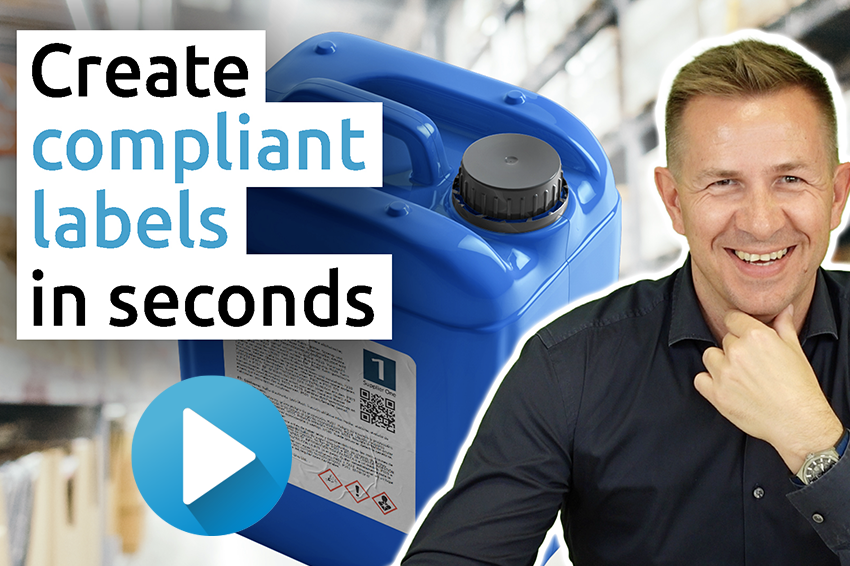
If you have ever created a label for labelling hazardous chemicals, then you know it’s everything other than an easy task.
First, you must know all the mandatory elements of the label.
Then, you must check safety data sheets for the accuracy of labelling information and gather the information for the label.
At all times, you must keep in mind the size of the text and the pictograms, which must correspond to the size of the packaging.
In addition, you must also know all exceptions and rules for specific categories of chemicals, like biocides, detergents, paints, coatings, adhesives and others.
And not to mention constant changes to the rules and regulations.
Now, think about your portfolio of chemicals:
- How many chemicals do you offer on the market?
- How many different packaging units do you have?
- How many different labels do you have?
- And how much time do you spend on labels?
you must keep in mind the size of the text and the pictograms, which must correspond to the size of the packaging
We’ve been there. We understand the challenges
We have developed the most efficient safety data sheet authoring and management suite in the industry.
Anyone can make compliant hazard labels with Chemius in seconds by leveraging our knowledge and experience.
In upper video we focus on the label tool
The tool is pretty straightforward, and it works on the what-you-see-is-what-you-get principle.
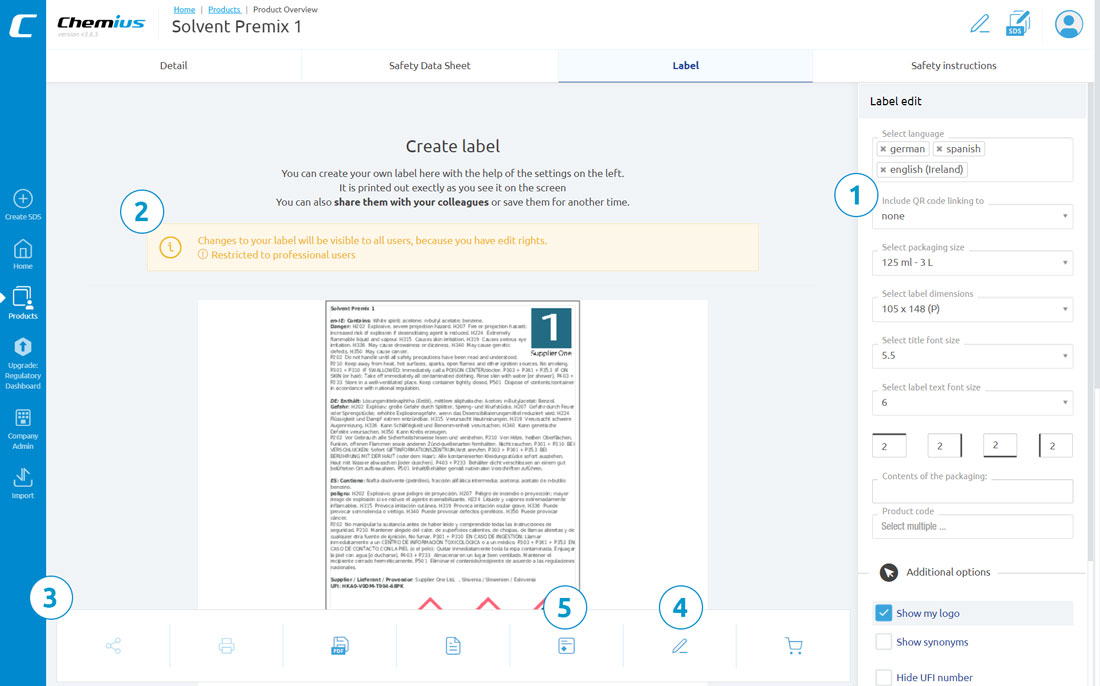
- When you change the settings of the label on the right side of the screen, the label will update automatically.
- Above the label, you can see the notification section, where you can find important packaging requirements and additional information.
- At the bottom of the screen, you can find options for exporting labels into PDF, Word or NiceLabel – professional label printing software.
- In addition, you can also add custom text to the label – but only if you are authorized for editing.
- Last but not least, you can order professionally printed labels on a roll directly from the app. We’ll get back to this later.
First of all, it’s developed for maximum efficiency!
All the mandatory elements are already on the label, and you only need to adjust the label to your specific requirements.
In other words, you don’t have to worry that you will miss something important on the label.
Next is the layout of the label
In most cases, the label area on the packaging is physically limited, so you must use the smallest label possible but include all the text and pictograms.
Before we developed the label tool in Chemius, we made thousands of labels manually in Adobe Illustrator and Corel Draw.
Therefore, we tried many combinations of squeezing all mandatory elements on a label.
As a result, the label tool incorporates our experience with designing labels and efficient use of the available space on the label.
More importantly, the smaller the label, the less paper is used and the lower the printing cost.
So, instead of wasting your time setting up templates and designing labels, you can simply use the best practices developed over more than 25 years. It’s all about maximum efficiency.



Bojan Buinac