24 Nov
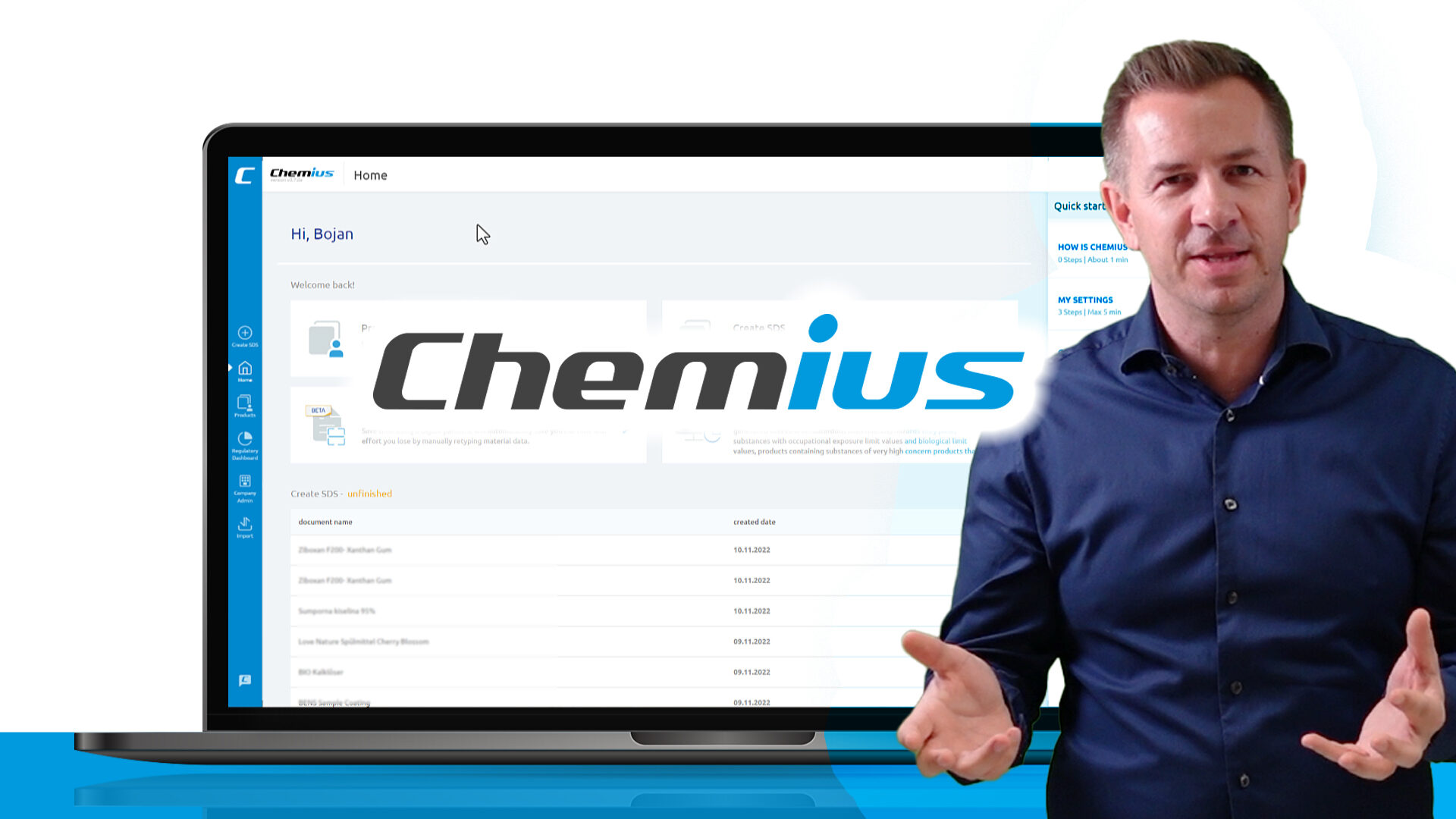
Here is a question for you.
Why do you do poison centre notifications via Poison Centre Notification portal on the ECHA website?
Did you know that you can faster create safety data sheets in multiple languages?
Label in multiple languages and provide safe instructions in multiple languages, and at the same time prepare poison Centre notification dossier in Chemius.
And what is the best part?
- You can keep the data, you can have data for future use.
- And you can have everything in one place.
Watch the video on why Chemius is the best tool for preparing poison centre notifications.
Why Chemius is the best tool for preparing Poison Center notification dossiers
Let me show you why Chemius is the best tool for preparing Poison Center notification dossiers and submitting them to European Chemicals Agency’s notification portal.
If you’re like me, you like to do many things at once. And here, I’m not talking about multitasking.
I’m talking about using the best tools to get the job done.
1.Chemius is a tool for creating safety data sheets.
And while you create safety data sheets, at the same time, simultaneously, you create a poison center notification dataset.
Therefore, you don’t have to transcribe information repeatedly into the ECHA notification portal.
2. You can generate UFI numbers or codes directly in Chemius.
So you don’t have to leave Chemius to generate the codes, and you can keep everything in one place.
3. The dossier validation tool is another excellent feature that helps you validate your dossier before submitting it to the European Chemical Agency.
So, if something is missing or wrong, Chemius will tell you this before you submit your dossier to ECHA.
For example, as you can see here, the composition does not account for at least 70% of your total mixture composition. You can click on the link here and directly access the missing part.
4. UFI/PCN hints (or helper) guide you through data collection for the dataset while you do safety data sheets.
The composition edit section also says that the sum of lower UFI ranges must be higher than 70%.
Because this is not the case with this product, UFI or poison center notification dataset is not compliant.
Therefore, I know I must add more substances to the chemical composition.
Chemius guides you through the entire process.
Not only with composition but also with other information like color.
In section 9 of the safety data sheet, if the helper is switched on, you can see which sections are not compliant.
- In this case, we’re not compliant with color. So, we need to pick at least one entry, one color, for our dataset to be compliant.
- When the helper is switched on, you get these purple UFI labels in the list of available entries.
- These indicate which entries are compliant with Poison center notification requirements.
For example, suppose my product is slightly yellowish in color or light yellow.
But as you can see, the notification portal does not support light yellow or colorless to slightly yellowish.
So, I need to select this one – a plain “yellow” – to be compliant.
Suppose I select the other one. For example, colorless to slightly yellowish, which best describes my product, I’m not compliant because this option is not supported in the European Chemicals Agency’s notification portal.
So, I have to select yellow from the list of colors that are supported. And when I choose the right yellow, my product and dataset will be compliant.
5. When you’re done with the safety data sheet, you can also submit your dossier directly from Chemius.
Just click on the report to Poison center notification button to do that.
Chemius will connect to the notification portal and submit the dossier via the system-to-system protocol.
6. Lastly, you can manage your products and notifications directly in Chemius.
For example, a purple checkmark will appear next to the product name when you successfully submit a product notification to the European Chemicals Agency.
This checkmark indicates that the product has been successfully notified.
With Chemius, you’ll have everything – all the information – in one place.
And here’s A BONUS for you!
At the beginning of the video, I told you that Chemius is a tool for creating safety data sheets.
However, it doesn’t create only safety data sheets but also labels and safety instructions.
Combined with the poison centre notification tool, it also automatically updates your safety data sheets and labels with UFI codes.
This way, you can rest assured that all your documents will be automatically synchronized and compliant with the requirements.
To summarize, In Chemius, you can simultaneously create safety data sheets and datasets for the poison Center notification.
Chemius validates your dataset before submitting it to the ECHA, so you can rest assured that your dossier will be successfully submitted.
And last but not least, by switching on the UFI hints, Chemius guides you through the process of collecting information for the dossier.
Therefore, everything is done for you, so you don’t have to think about it, just do your best with safety data sheets.

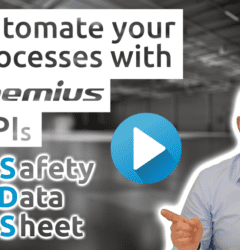

Bojan Buinac